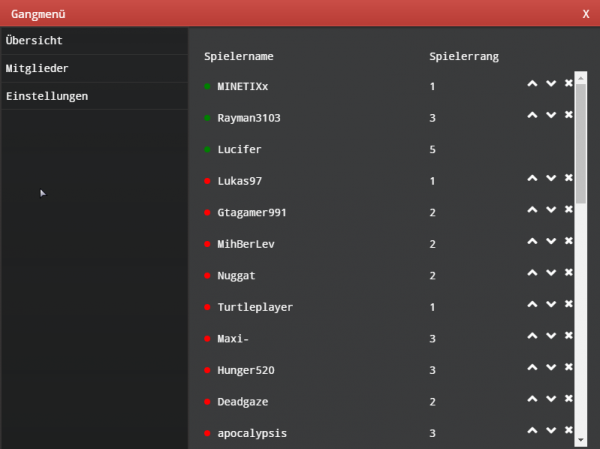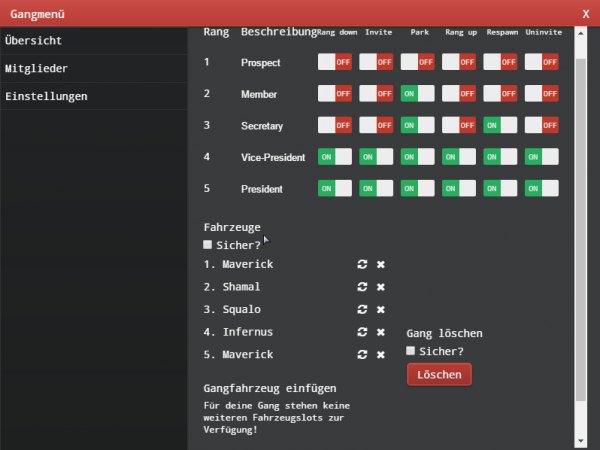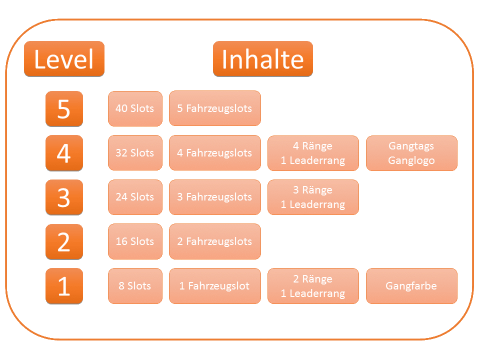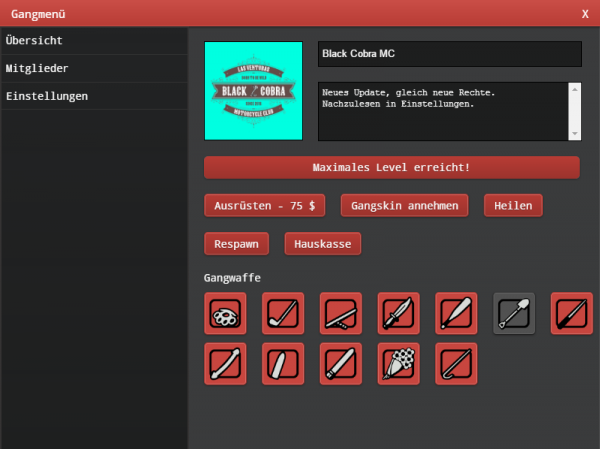Gangs
Auf dem Mitglieder-Tab des Gangmenüs sieht man alle Mitglieder der Gang. Man sieht wer aus der Gang gerade aktiv oder inaktiv ist. Grün definiert dabei die Spieler die gerade online sind. Rot ist für die Spieler vergeben die gerade offline sind. Mit den jeweiligen Pfeil, neben dem Namen, kann man Rank-Ups oder Rank-Downs vergeben. Mithilfe des Button "X" kann man Spieler aus der Fraktion werfen. Mit der unteren Tabelle können Spieler in die Gang invited werden.
Einstellungen
Auf dem Einstellung-Tabs des Gangmenüs kann man die Rechte für den jeweiligen Rang definieren. Außerdem kann man unter "Einstellungen" ein bzw. mehrere Fahrzeuge für die Gang bereitstellen. Das Fahrzeug wird allerdings alle Tunes und Speziallackierungen verlieren und kann danch nicht mehr gefärbt werden. Es muss also vorher mit normalem Lack gefärbt sein. Desweiteren ist es möglich die Gang mit Hilfe des "löschen" Buttons aufzulösen.
Was bringt mir eine Gangerweiterung?
English
It is also possible to found a gang on Vio-Reallife. A gang describes a group from several people, so a clique. A gang can only be used together with a house for a total of $ 250,000 will be established. After founding the gang, you have the opportunity to configure the course in the course menu as desired and individually. As a gang it is too possible to start one of the five Gangmission s! With these you can do different Make profits! A corridor can also buy "corridor extensions". You can find out which new functions the aisle gets under the point "What will a corridor expansion bring me?"
Commands
The following commands are relevant:
| Command | Explanation | Costs |
|---|---|---|
| /creategang | Create a gang | $250,000 |
| /updategang | Level Up Gang | $1,000,000 |
| /leavegang | Leaving a corridor | free of charge |
| /ganguninvite <name> | Uninvite (remove) a player from the gang | free of charge |
| /ganginvite <name> | Invite (add) a player to the gang | free of charge |
| /ganggiverank <name> <rank> | Assign a rank to a player (1-5) | free of charge |
| /deletegangveh <Slot> | Delete a vehicle's aisle | free of charge |
| /rgang [Slot] | This gang vehicle respawns | $35 |
| /rgang all | All gang vehicles respawn | $35 per vehicle |
Which regulations apply to gangs?
Each course is checked for meaningfulness by an administrator from rank 1 and accepted or rejected. Write a topic in which you explain your gait and what you want to achieve with it. A valid team list must also be kept. The gangskin must also be included in the entry. Should the gang collectively violate rules, the right is reserved to dissolve them.
Is there a TeamSpeak channel?
Yes, there is one (1) main channel for each gang without a sub-channel, which is created when the gang is accepted. This can be created by an administrator from rank 3. If you want to have a TeamSpeak channel for your gang, just leave a note under your gang thread by linking an administrator with @Name:! The channel created in the TS must match the name of the gang in the forum. In addition, there must be a forum link to the gang introduction thread in the channel description! If these criteria are not met, the channel will be terminated. TS channels that have been deleted due to a rule violation may be requested again at the earliest one week after deletion.
What extras can I buy?
| Description | Price |
|---|---|
| Change of the gang owner / or change of the gang house | $ 250,000 |
Gang Menu
The course menu consists of three tabs. It can only be opened in the corridor. With the The upper right button "X" will hide the course menu. The course menu offers you the following Possibilities, which are distributed on different tabs:
Home
On the overview tab of the gang menu you can see the name of the gang at the top. Below is the pin board. To the left of this information is the gang logo and the gang color. There are also some buttons on the overview page. With the help of these you can e.g. heal yourself, take on the gang skin, etc. Finally it is still possible to adjust the gear weapon.
Members List
On the members tab of the gang menu you can see all members of the gang. You can see who is currently active or inactive in the gang. Green defines the players who are currently online. Red is given to the players who are currently offline. With the respective arrow next to the name, you can assign rank-ups or rank-downs. With the button "X" you can throw players out of the gang. With the table below, players can be invited into the gang.
Settings
You can define the rights for the respective rank on the settings tab of the gang menu. You can also provide one or more vehicles for the gang under "Settings". However, the vehicle will lose all tunes and special paintwork and can no longer be colored. So it has to be colored with normal varnish beforehand. It is also possible to cancel the gang with the help of the "delete" button.